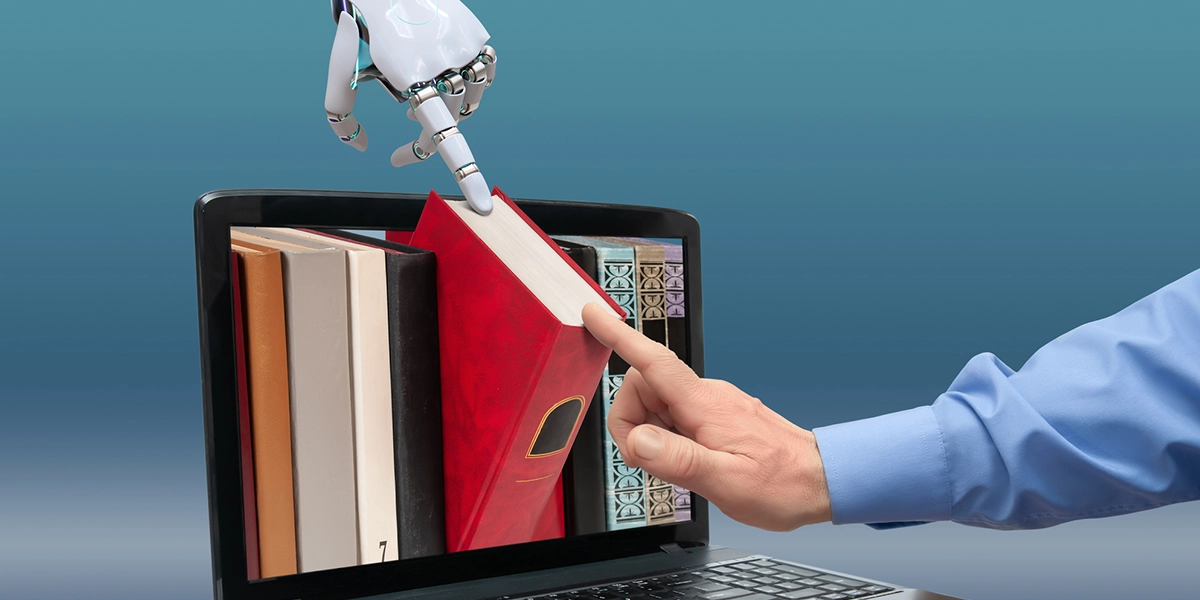Knowledge is one of any company’s most valuable assets. Unfortunately, most organizations don’t ensure that they properly maintain, use and distribute their knowledge, missing out on this huge opportunity for additional business growth.
In fact, Fortune 500 companies lose around $31.5 billion annually by failing to share knowledge, according to a survey. You don’t want to make the same mistake.

So let’s take a look at how a knowledge base, when set up and used properly, can help your business add more cash to the bottom line.
What’s an Internal Knowledge Base?
An internal knowledge base is a central portal for a company to share and manage information with their staff.
It helps your employees collect and find information that helps them perform their jobs better.
Here’s what you might find in this type of knowledge base:
- Company workflows
- Policies
- Project logins
- Common procedures
- Tutorials
- Solutions to common issues
- Product documentation
This information can come from various departments of your business, depending on their subject matter expertise. Having this information centralized helps break down silos and put everyone on the same page.
Three Things an Internal Knowledge Base Must Do
An organized internal knowledge base is essential to store, manage and access knowledge. Here are three main reasons why an internal knowledge base should be among your top priorities.
1. Improve Customer Service and Customer Satisfaction
According to a 2017 report by Microsoft, 96% of consumers worldwide say that customer service is an important factor in their loyalty toward a brand.
When handling customer support queries, there may have been situations where you or your customer service reps have found themselves searching frantically for a solution while a customer waits on call.
The more such cases arise, the worse it is for both your customer experience and team morale. The sword cuts both ways.
When all the necessary information is easy to find and access from a single place, your support staff is able to provide better, faster service.
The result: Customer loyalty goes up, while employee stress and turnover goes down. Win-win!
2. Enhance Productivity and Collaboration
An internal knowledge base enhances workplace collaboration and transparency. It helps put people in different positions and departments on the same page, ensuring that the work gets done seamlessly.
In fact, an internal knowledge base can reduce the time it takes for your staff to find relevant information by 35%.
3. Create Faster Onboarding and Training
As a company manages its day-to-day operations, its staff members are likely to get overwhelmed by the vast amount of information they need to comply with company policies, perform their functions and serve the customers.
And, according to a survey, 40% of employees who don’t get adequate job training leave their roles within the first year.
It can be extremely difficult for an employee to adjust to the culture and procedures followed by a company without proper onboarding and, incidentally, this is just as true for customer onboarding.
An internal knowledge base helps alleviate this problem by giving staff members a single place to find company information quickly and easily.

Features to Look for in an Internal Knowledge Base
Just setting up an internal knowledge base is not enough. The default setup may have certain deficiencies preventing you from getting the most value from your platform.
A properly optimized knowledge base provides a flexible portal where staff members from different teams can collaborate, publish and share organizational materials, and make them easy to find. Here are the features that pave the way for this to happen.
Effective Search
Knowledge is useful, but only when the right information is accessible at the right time. A powerful search function is a crucial part of an internal knowledge base.
Unfortunately, most systems don’t get this right. At most, they just search for the presence of the same words the user searched for in the content they find.
A good internal knowledge base doesn’t just consider the words searched by the user, but also the intent behind those words. It then tries to find the best solution for the problem at hand.
Multi-Channel, Multi-Format Capabilities
Knowledge can come from anywhere within an organization, including isolated company silos, and it might exist in any number of formats, including PDFs, presentations, spreadsheets, documents, videos, images, voice recordings and more.
Most companies have these documents scattered across different folders, hard drives, cloud systems, and employee computers. When one employee needs something, they often have to ask someone to send it to them.
An internal knowledge base should unify the different channels, departments and file formats within an organization. By doing so, a knowledge base greatly increases your customer service team’s effectiveness.
Efficient Handling of PDFs
Most internal knowledge base systems don’t focus on PDF files as they should, especially when it comes to searching through PDF contents.
PDFs are one of the most commonly used and shared file formats, and they warrant special consideration.
Your internal knowledge base should not just allow you to upload and search PDFs, but also enhance your productivity by allowing you to cite and share excerpts from PDF files.

The Ideal Internal Knowledge Base
As you can see, setting up an optimized knowledge base takes careful thought and effort. And not every tool in the market has the content management features and the kind of structure required to fulfill these expectations.
A well-designed internal knowledge base solution should make it easy to create, maintain and share the full scope of an organization’s relevant information, and it should leverage that information from one central, aggregated location.
The solution should also automate all of the heavy lifting, allowing teams to build and launch an internal knowledge base without any coding experience or know-how.
End-users should experience friction-free built-in search that instantly provides relevant results.
The ideal system should also provide end-users a thumbnail preview of those results before clicking.
PDF excerpts are another valuable feature, as they eliminate the need to download and search through an entire PDF.
Centralize Your Info and Supercharge Your Team
An internal knowledge base offers several benefits. To reap those benefits, organizations have to choose the best system for their needs and set it up the right way.
If employees acclimate to the system easily, they’re more likely to adopt and embrace it in the long run.
It will become something more—a trusted reference source for an organization and its support team support team, saving time and money for everyone involved.